Object Name Tools
📌 Overview
This plugin offers three lightweight tools for managing object names in Cinema 4D:
Rename Tool: Batch renaming with full control—base name, numbering, find/replace, and hierarchical name transfer.
Trim Long Names: Automatically trims object names to a maximum length and appends ellipsis ("...").
Fix Empty Names: Detects and replaces empty object names with default type names (e.g., "Null", "Cube").
The plugin fully supports automatic language switching (English/Chinese) based on Cinema 4D’s interface language.
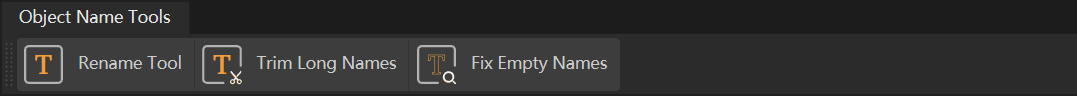
Plugin Features
🔠 Rename Tool
Features:
Set Base Name for selected objects
Add Prefix and Suffix
Enable Auto Numbering with start value and padding
Perform Find and Replace
Copy & Paste Name Hierarchy, including children
Full Undo support
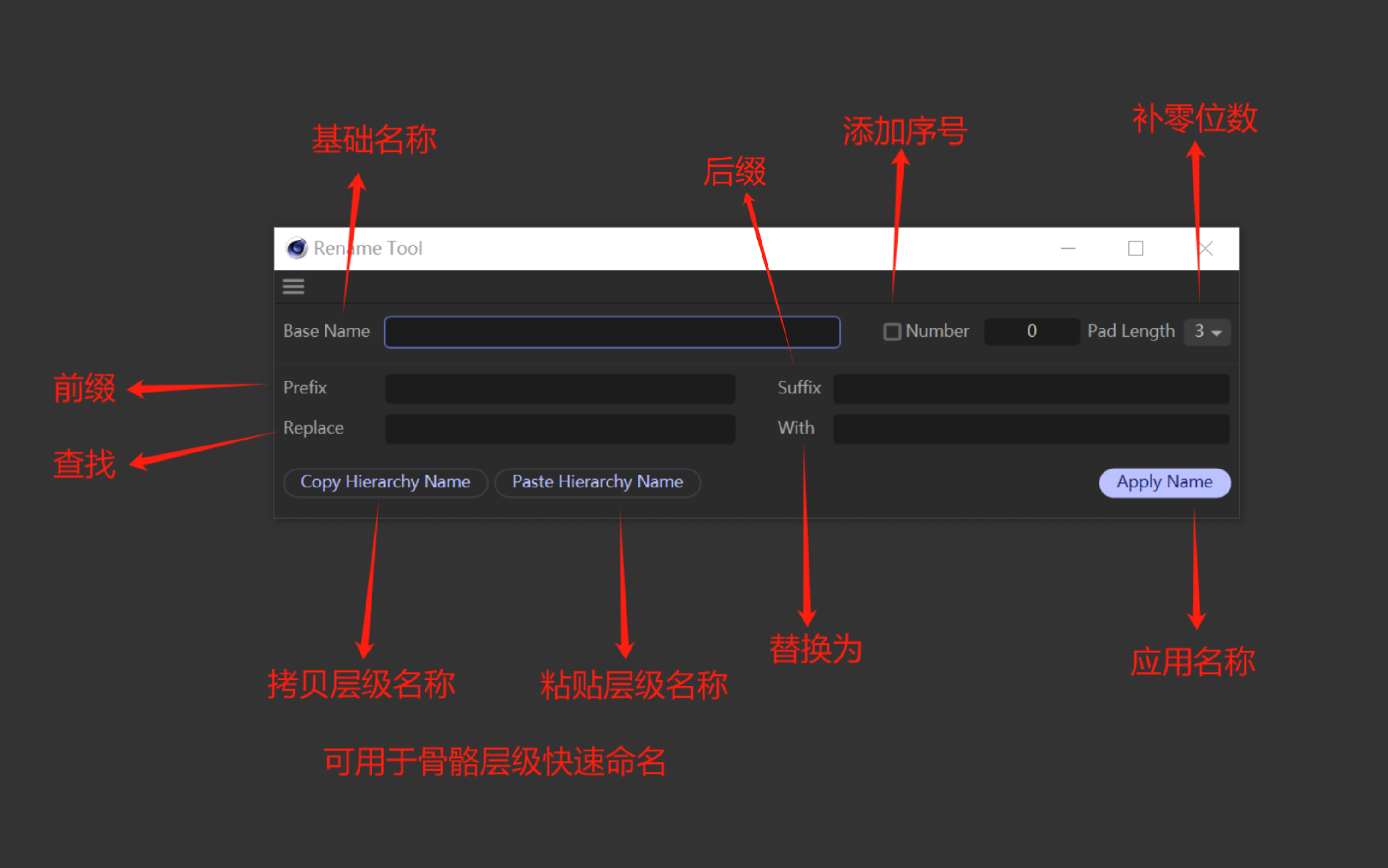
✂️ Trim Long Names
Features:
Trim names of selected or all objects to a specified max length
Names exceeding the limit are truncated with "..." (e.g.,
"VeryLongName"→"VeryLo...")
Usage:
Enter max length (minimum 6)
Click Trim Names to apply
🧹 Fix Empty Names
Features:
Detects objects with empty names in selection or entire document
Automatically renames them to their default object type
All fixed objects are automatically selected afterward
Fully supports undo and provides a message with the number of fixes